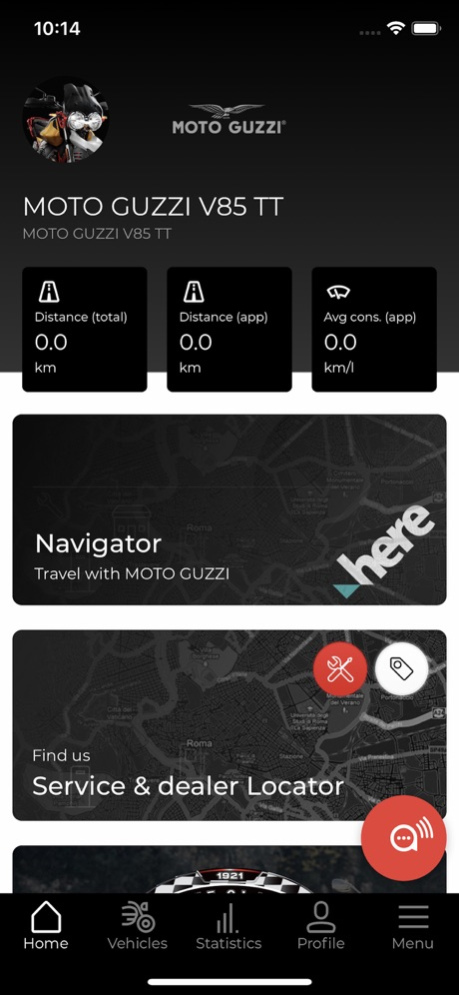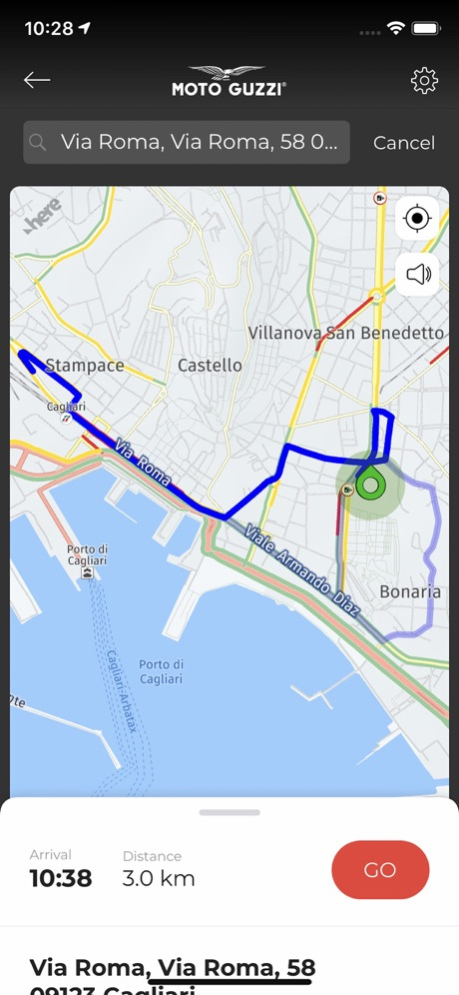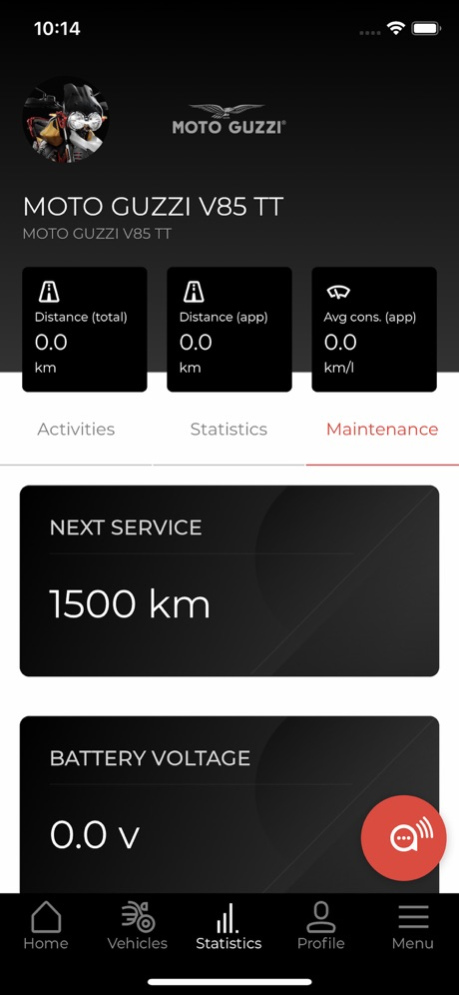Moto Guzzi 1.9.3
Continue to app
Free Version
Publisher Description
The new MOTO GUZZI app represents the enabler of all the advanced multimedia function of the MIA connectivity system of your vehicle.
It will allow you (on specific models) to improve the safety and easiness of your rides thanks to several important features:
- Manage music and phone calls directly from the vehicle handlebar
- Activate voice assistant with a dedicated button on the vehicle
- Connect two standard Bluetooth headsets to the vehicle and activate intercom function between rider and passenger
- Display turn by turn navigation pictograms directly on the vehicle dashboard
- Extended vehicle dashboard on the smartphone screen
- Communication of relevant vehicle info through notifications
- Tracking of the last trips with summary of the most relevant data in straightforward info-graphics
MOTO GUZZI app is also the portal for contacting us, finding our dealers and service centers and your passport to the world of Moto Guzzi, the community of real bikers where you can share your passion for the Brand of the Eagle.
Apr 4, 2024
Version 1.9.3
- Support for Moto Guzzi V85 My2024
- Various bug fixes
About Moto Guzzi
Moto Guzzi is a free app for iOS published in the Food & Drink list of apps, part of Home & Hobby.
The company that develops Moto Guzzi is Piaggio & C. S.p.a. The latest version released by its developer is 1.9.3.
To install Moto Guzzi on your iOS device, just click the green Continue To App button above to start the installation process. The app is listed on our website since 2024-04-04 and was downloaded 0 times. We have already checked if the download link is safe, however for your own protection we recommend that you scan the downloaded app with your antivirus. Your antivirus may detect the Moto Guzzi as malware if the download link is broken.
How to install Moto Guzzi on your iOS device:
- Click on the Continue To App button on our website. This will redirect you to the App Store.
- Once the Moto Guzzi is shown in the iTunes listing of your iOS device, you can start its download and installation. Tap on the GET button to the right of the app to start downloading it.
- If you are not logged-in the iOS appstore app, you'll be prompted for your your Apple ID and/or password.
- After Moto Guzzi is downloaded, you'll see an INSTALL button to the right. Tap on it to start the actual installation of the iOS app.
- Once installation is finished you can tap on the OPEN button to start it. Its icon will also be added to your device home screen.